New release 2.6 of Live Objects
Two new widgets for your custom dashboards, the new MQTT mode to send data to Live Objects, when to use MQTT with and without TLS for improved security… Discover what’s new!
2 new widgets for your custom dashboards
To complete your custom dashboards, you now have gauge and bar chart widgets.
To create a custom dashboard, go to the homepage of Live Objects then click on “Add a custom dashboard”.
New MQTT mode to send data to Live Objects
Live Objects has now 2 modes to send data from a device to Live Objects
– Device mode (current):
- your devices can send payloads understood by Live Objects, use the device mode
- you send data directly from them to Live Objects
– Connector mode (new):
- your devices cannot send payloads understood by Live Objects
- you have to use by another cloud
then you have to use our new connector mode in MQTT

With connector mode
- you can only send data to Live Objects and see the status of your devices.
- sending commands and updating firmwares are not yet available.
Security: MQTT with and without TLS
When you use a MQTT connexion you need to use an APIKey:
If you use an API key with only the DEVICE_ACCESS right, you still can use MQTT with TLS or MQTT without TLS.
If you use an API key with more roles than only the DEVICE_ACCESS right you must use MQTT with TLS.
and more
– open the details of a device in a new tab: In the device menu, you can now open a device’s form in a new tab by right-clicking and opening in a new tab.
– reminder: in “Data” menu, then “Routing” you can route your data to FIFO or to web server (HTTP push). You can now configure routing rules for data from a selected group of devices.
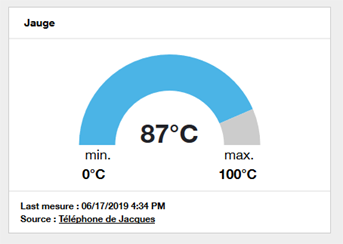
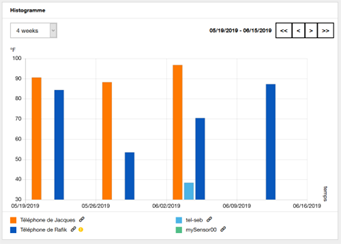

 B2B "IoT enthusiasts" group
B2B "IoT enthusiasts" group Tutorials
Tutorials Orange Business
Orange Business