Common issues 1/5: get the real timestamp when data collect is asynchronous
Your data loggers send data they collect every hour once a day. You want this data to be stored in Live Objects and time stamped as if it had been transmitted in real time. Learn how to do
Splitting a batch payload in many unitary data is not yet supported inside Live Objects. This feature is planned at the roadmap for 2021.
However waiting you can still do it externally:
- Step 1: Consume your batch data from your system
- Step 2: Split the data yourself with the appropriate timestamp
- Step 3: Push back the splitted data to Live Objects
One of the easiest way to do that would be using MQTT application mode that allow both consume data (subscribe to fifo/myFifo) and push back splited data to Live Objects (publish to application/v1/data).
See details in developer documentation
But you can also consume data using Live Objects push http feature (see user manual) then push back splited data using REST API (see how in developer manual).
For step 2 you can do it in your own IT, but you can also use the ready-to-use Node Red Saas provided by Orange. This is a secured managed environment that allow you to implement your logic without code, and then making your use case live very fast.
You can find example of Node Red flows here on Github or read the dedicated article on the blog.
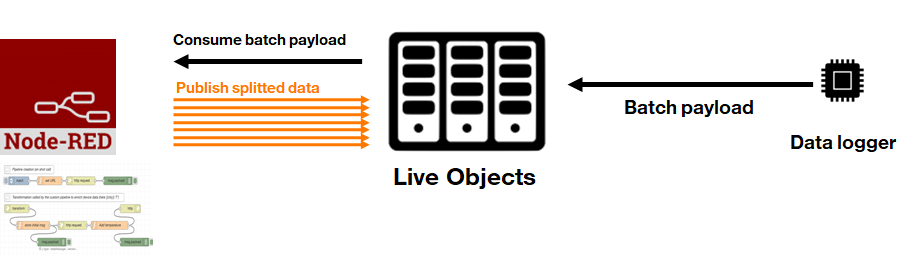
For further questions or help you can contact me at liveobjects.support@orange.com
 Group Orange IoT B2B for IoT enthusiasts
Group Orange IoT B2B for IoT enthusiasts Tutorials
Tutorials Orange Business
Orange Business