New release 2.13 of Live Objects
Configure easily your data routing to Azure Event Hub, see & monitor the activity of your account, use decoders on MQTT devices and some evolutions on Live Objects sensor.
Route easily data to Azure Event Hub (from web portal)
Remember it was already available by API.
Now you can easily configure you push HTTP to Azure Event Hub in Live Objects web portal with connection string or Azure parameters.
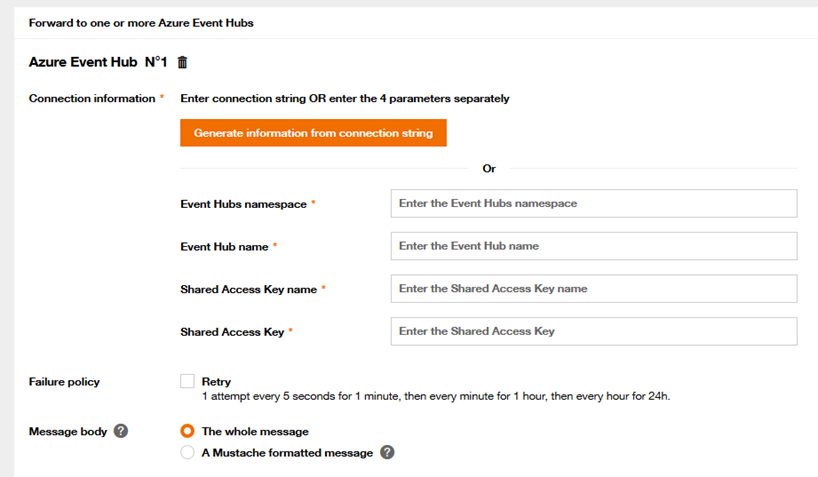
You can still use our connectors for Azure & AWS
Also to benefit a more robust and scalable data connection, you still can use our Open Source connectors to AWS and Azure IoT Hub.
Find Open Source connectors list at https://liveobjects.orange-business.com/#/cms/ressources-connectors/
You want to use those connectors and want Orange to host them? Please contact us filling that form.
Monitor users’activity on your account
You will find in “Administration” / “Logs” / “Access logs” the list of the actions made by the users of your account and also by Orange support team.
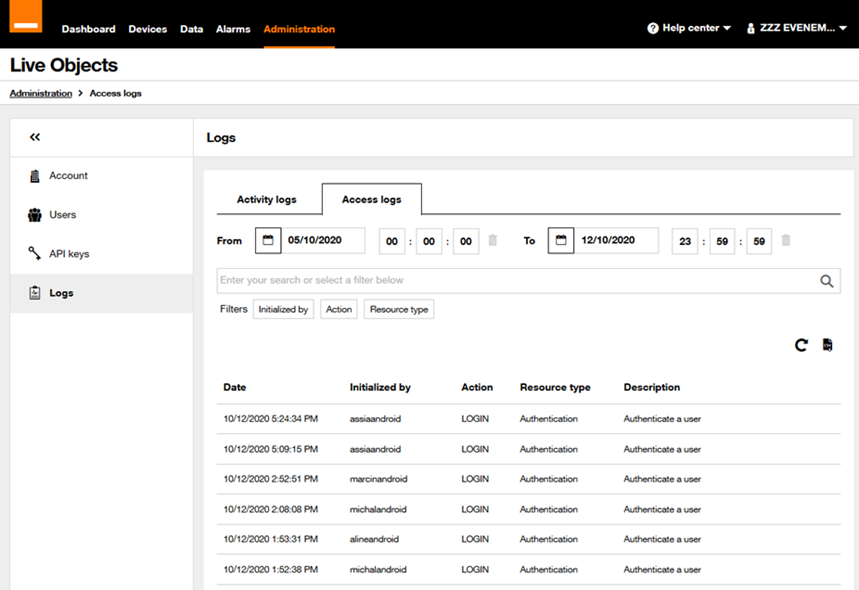
See the creation / deletion / modification of a device, routing rules… when it occurs. You can check those actions during 1 year long.
New way to use a decoder with MQTT
If you already use the previous way to use a decoder with MQTT devices, it does not change.
With the new way, you do not have to change your firmware if you change the decoder name.
1. You create the decoder named mysuperdecoderV1
2. You associated mysuperdecoderV1 with the MQTT devices which must use it (only with API today, and in the web portal in the next release)
3. Your MQTT device must send data on this topic
dev/v1/data/binaryFOTA is now with TLS by default
By default Live Objects configures the download of the firmware in HTTPS. But you can refuse, if you need and if you know what you are doing 😉
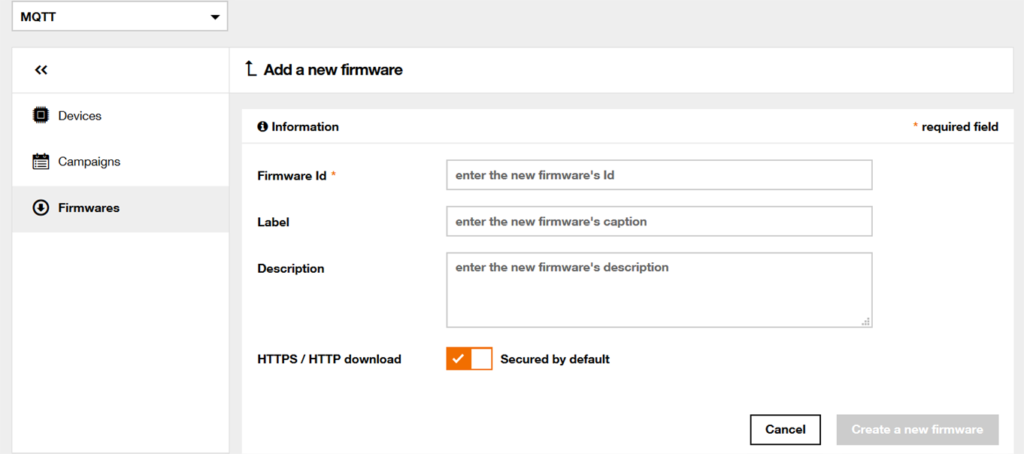
Evolution of Live Objects Sensor (our Android app)
- You can see your silent device alarms and your activity logs for MQTT and LoRa Devices
- You can search a device with multiple filters search including new Connectivity and Silent Device filters
- Access to Theoretical coverage maps for France and Spain
- Access to user information
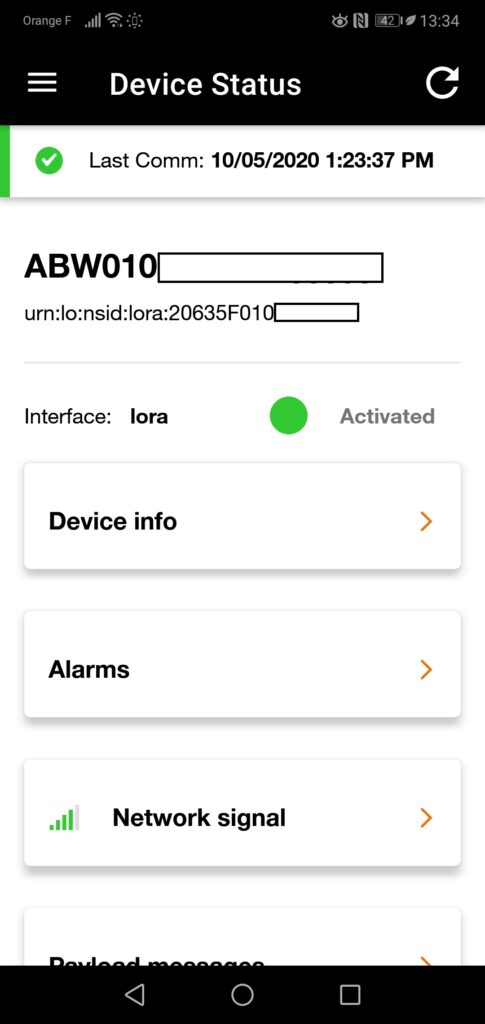
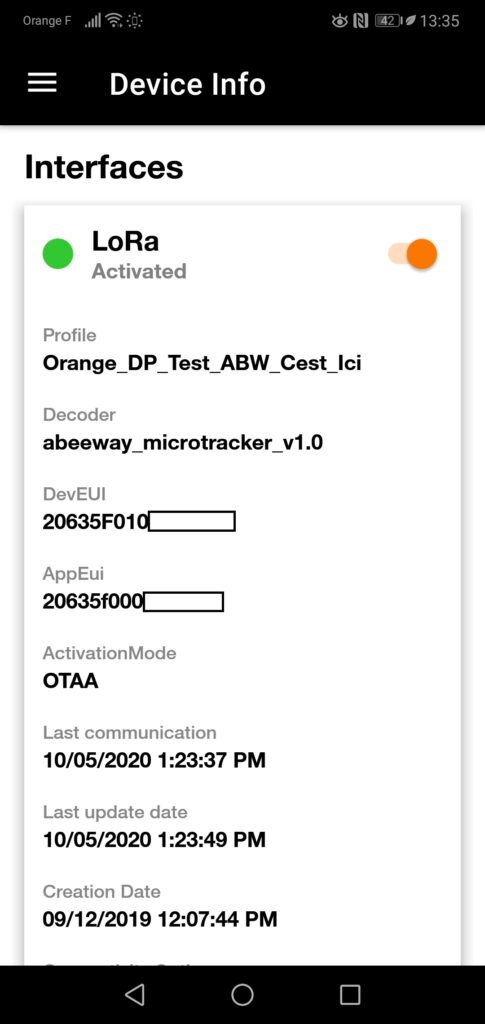


 B2B "IoT enthusiasts" group
B2B "IoT enthusiasts" group Tutorials
Tutorials Orange Business
Orange Business