Ease your diagnostics with information from your Orange SIM cards
If you use Orange M2M cards in your cellular objects, you can aggregate and visualize the connectivity information directly in Live Objects.
Of course you don't need to use Orange M2M cards to use Live Objects, but then you won't have this feature ;-)
Concretely, the “Monitoring” menu of your objects will be enriched with :
- connectivity information (including SIM status (activated or on the network))
- location from the network (France only)
- data / SMS consumption exchanged by your SIM cards
You need to go further? In one click you open our M2M connectivity management portal directly on the SIM card inserted in your object.
First, link an Orange M2M fleet in your Live Objects account
- Go to the “Administration” menu, “Orange SIM accounts” section
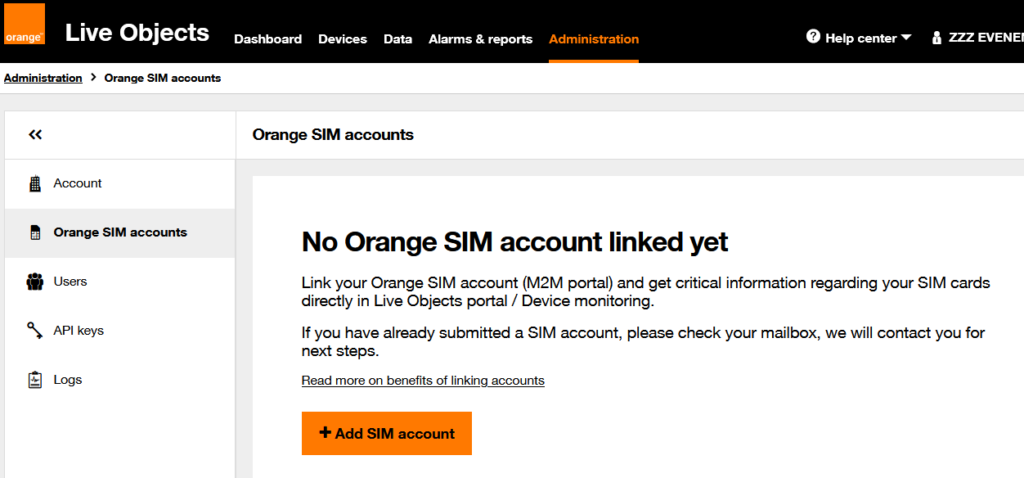
- Click on the orange “Add a SIM account” button
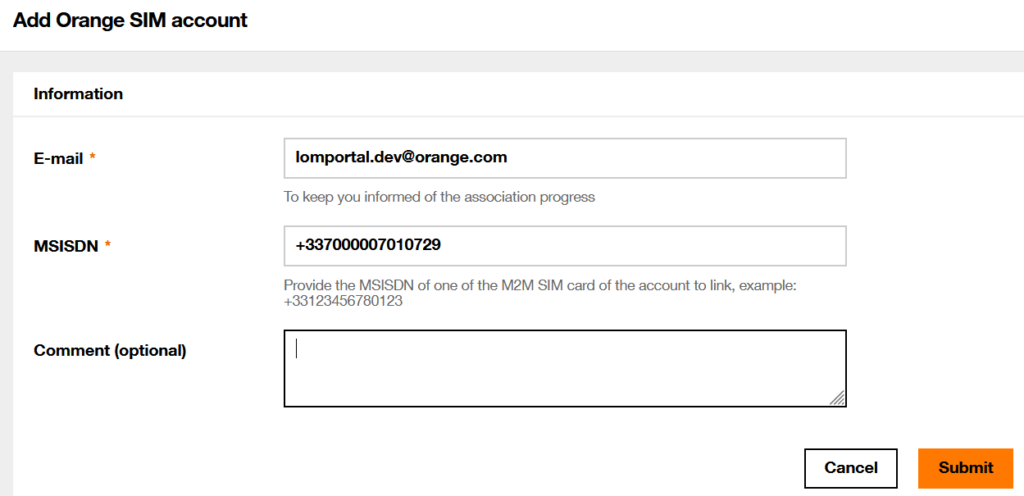
The form is pre-filled with your email address, but you can change it if another person needs to be informed of the association’s result.
MSISDN : this is the most important, this is the number of one of the SIM cards of your M2M fleet to identify.
This association is not instantaneous and you will get an email to inform you that everything is OK.
Note: If you have several fleets to associate with your Live Objects account, repeat this operation as many times as necessary.
Then link your objects with their SIM card
You have 2 possibilities, either explicit or implicit:
using the reserved properties
It’s simple, when declaring the object add one of these 2 properties:
- IMEI with the IMEI number of the module
- MSISDN with the MSISDN with international format without the +
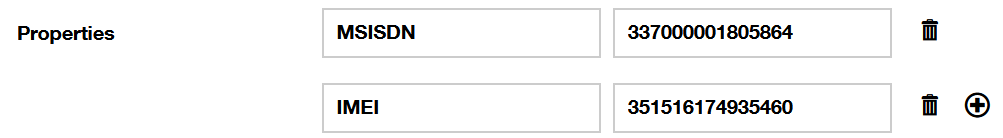
If your objects are already registered, you can add these properties without any consequence on the data collection.
Only one of these properties is required, our connectivity management platform automatically makes the association between IMEI and SIM card.
or formatting the object identifier
According to the protocol used by your object, its identifier is :
- its endpoint (LwM2M)
- or its client ID (MQTT)
Si l’identifiant de vos objets est créée automatiquement à partir de l’IMEI du module ou du numéro de la carte SIM (MSISDN). Il suffit que l’identifiant se termine de l’une de ces 3 façons
If the identifier of your objects is created automatically with the IMEI of the module or the number of the SIM card (MSISDN), It is enough that the identifier ends in one of these 3 ways:
- whatever:msisdn:337000001805864
- whatever:imei:351516174935460
- whatever:351516174935460
in the last case the numbers must correspond to an IMEI.

 B2B "IoT enthusiasts" group
B2B "IoT enthusiasts" group Tutorials
Tutorials Orange Business
Orange Business