Connect your Live Objects devices’ data to your Microsoft Azure environment
You have built your information system on Microsoft Azure cloud and your teams are so happy with it. Now, you want to enhace your business value. You are going to enrich your Azure business solutions with IoT business data coming from the Orange Live Objects platform. In order to ease your life, we have developed the Live Objects - Azure IoT Hub connector!
Open sources connector …
First of all, whatever your connectivity, you can easily and securely collect your business data and manage/monitor your IoT fleet with Live Objects.
Then, by using the Live Objects – Azure IoT Hub connector, you will be able to:
- synchronize automatically your IoT fleet devices list, already provisionned in Live Objects, in your Azure IoT Hub
- push you IoT devices data (uplink) from Live Objects to your Azure IoT hub, so you can then use it in your Azure business applications
- Send some commands (downlink) directly from your Azure IoT Hub to your IoT devices (through Live Objects) if needed
With multi-tenants support
Also, thanks to the multi-tenants aspect of this connector, you can connect different Live Objects tenants to multiple Azure IoT Hub tenants. So, you can easly redirect the right IoT data to the right Azure IoT Hub account.
Finaly, when you will centralize all your IoT data in the same Azure Cloud as your other business data, you will be able to use them in your different business applications and benefit from the power of Azure BI, AI and analytics applications.
Ready to use !
So, don’t wait to download your Live Objects-Azure IoT Hub connector here and implement it on your Azure environment !
You can also use this Youtube video to explain easly the connector operation to your teams or your end customers.
Or contact us to manage it
Otherwhise, if you want us to instantiate and monitor the connector for you, don’t hesitate to contact us at : liveobjects.vendor@orange.com
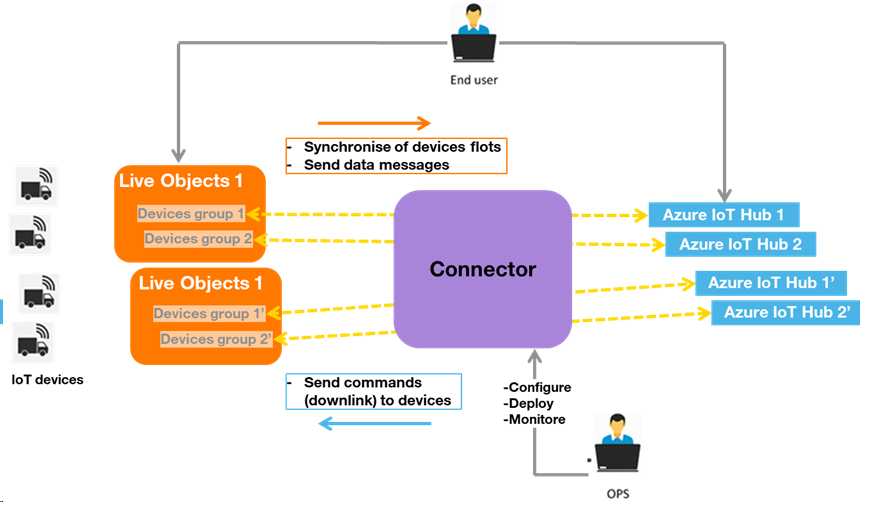

 Group Orange IoT B2B for IoT enthusiasts
Group Orange IoT B2B for IoT enthusiasts Tutorials
Tutorials Orange Business
Orange Business