Easier and faster search in your device list
Your IoT object fleets are becoming increasingly important. Therefore, we have adapted our search function to be more intuitive and fast both in web & mobile app interfaces
Cet article est également disponible en Français
Free search
The search bar allows for a free search, meaning you can search for a string of characters in several fields of the device list on your Live Objects account:
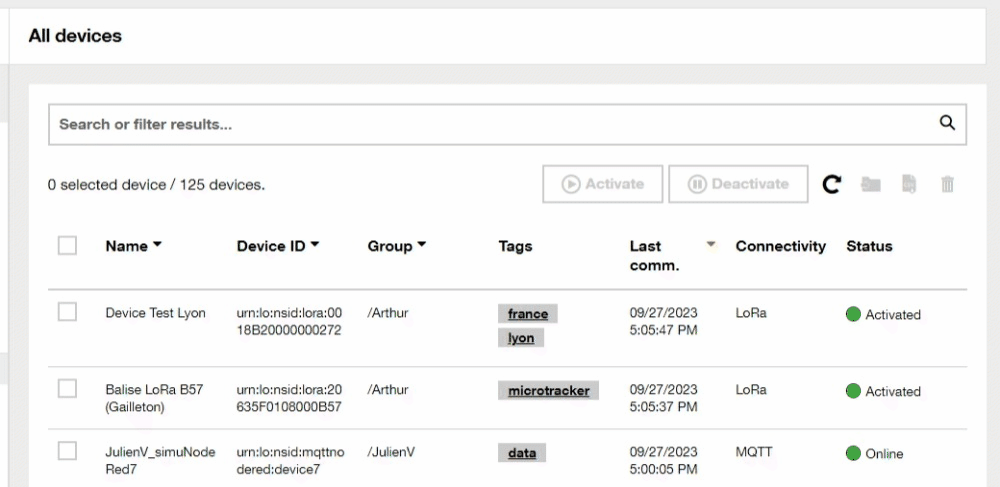
Indexed fields
The fields in which the free search applies are:
- Id (device id, devEUI, MSISDN…)
- Name
- Group
- Tags
- Key to a Property and Value of a Property
General behaviour
Free search is not case or accent-sensitive:
- Free search on 18B will match with 0018B123123 and 0018b234567
- Free search on evo will match with évolution and evolution
However it is not a fuzzy search:
- a free search on 18B will not match with 18A
Wildcards (use of an asterisk “*”), or other similar instructions are not supported:
- a free search on 1*B will not match with 18B
Specificity of a search of less than 3 characters
A free search on 1 or 2 characters will only match words of 1 or 2 corresponding characters. It will not match on words of 3 characters or more:
- A search on d will match with d, but not with da or data
- A search on da will match with da, but not with data
Combining multiple free searches
A search on 2 strings or more will return devices containing at least one of these strings in the indexed fields:
- A search on 18B and 18A will match both 0018B2123123, 0018A2123123 and 0018A18B3123
Filters
It is also possible to filter the search results by selecting the field on which the filter is applied:
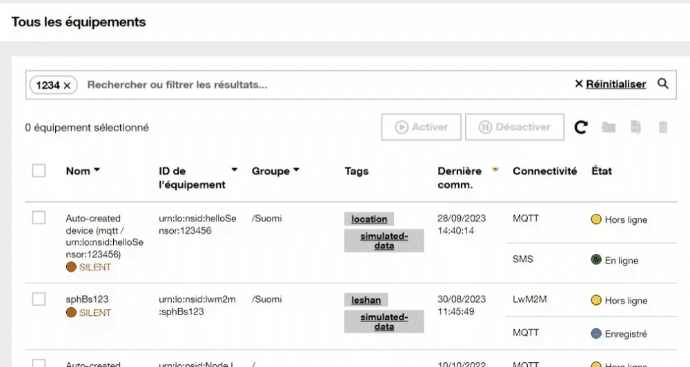
/!\ Filters require exact match and are case-sensitive:
- A filter on tag = Quimper will keep device with a Quimper tag but will filter out a device with a Quimperlé or quimper tag
Wildcards (use of an asterisk “*”) are supported but only at the end of the filter string:
- A filter on tag = Quimp* will keep the device with a Quimper or Quimperlé tag
- A filter on tag = *imper or tag = Q*per will return an error

 B2B "IoT enthusiasts" group
B2B "IoT enthusiasts" group Tutorials
Tutorials Orange Business
Orange Business